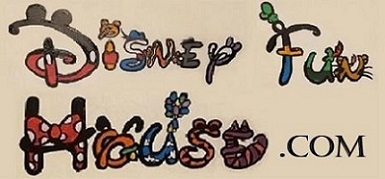This image is for personal use only. No commercial use of any kind is permitted.
PROJECT NOTES
- Cricut Air Explore 2
- 12 X 12 Standard Grip Mat
- Black Removable Vinyl
- Red Removable Vinyl
- Yellow Removable Vinyl
- White Removable Vinyl
- Transfer Tape
Instructions: Download the SVG files by clicking the hyperlink above or on the image.
Use your Cricut machine with the fine point blade to cut out image in removable vinyl. The image we used is approximately 11.5″ wide by 11″ tall.
The font I used is called Pieces of Eight and can be downloaded from dafont.com.
Then carefully weed the images, layer the colors, and apply transfer tape.
Completely clean the entire application area and wipe with rubbing alcohol to remove any remaining residue.
Carefully center the image and burnish well.