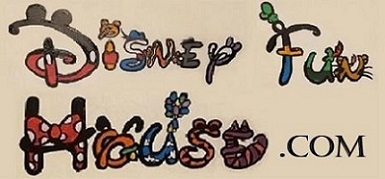This image is for personal use only. No commercial use of any kind is permitted.
PROJECT NOTES
- Cricut Air Explore 2
- 12 X 12 Standard Grip Mat
- White Permanent Vinyl
- Transfer Tape
- Bottle (Click here to see the one I used)
Instructions: Download the SVG file from above and upload it into Design Space. The image size I used was approximately 4″ high x 2.7″ wide for this bottle. Cut out the image. Weed it carefully, then apply the transfer tape to the image and burnish well.
Clean the bottle well. Make sure it is dry. Wipe the area with alcohol where you will be applying the image.
Apply the image and burnish well. Carefully remove the transfer tape and enjoy!
Other tips: There is a center line in the bottle I used. I made sure the line was in the center of the nose of the skull. This helped to line up the image to ensure it was centered on the bottle.