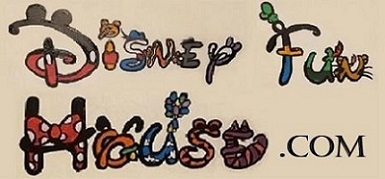This image is for personal use only. No commercial use of any kind is permitted.
PROJECT NOTES
Instructions: Download the SVG files you would like by clicking the hyperlink above or on the image.
Use your Cricut machine with the fine point blade to cut out image in removable vinyl. If you would like the image to look like the one on the screen on the lampshade be sure to mirror the image prior to cutting. The image we used for Beauty 5.357 wide by 9″ high. The image for the Beast is approximately 5.826 wide by 9″ tall.
Then weed the image and apply transfer tape.
Carefully center the image on the inside of the lampshade and burnish.
Other tips: Dust completely the entire application area on the interior of the lampshade. For this fabric lamp shade the removable vinyl did not stick very well. I may remove it and use iron-on instead.